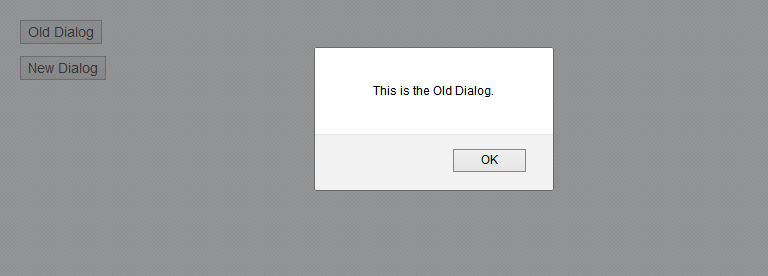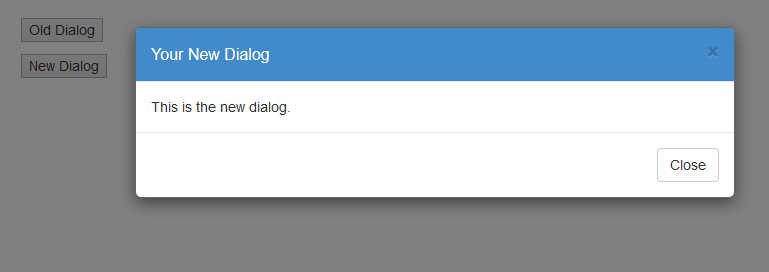bootstrap-dialog is a useful little plugin
bootstrap-dialog is a useful little plugin: A dead-easy popup dialog to work with bootstrap this will replace the javascript ‘alert’ with something more modern and is just as easy to call. A nice way to report your .ajax call results.

bootstrap-dialog is a useful little plugin
A dead-easy popup dialog to work with bootstrap this will replace the javascript ‘alert’ with something more modern and is just as easy to call. A nice way to report your .ajax call results.
My code demo is here.
<!DOCTYPE html>
<html>
<head>
<link href="//maxcdn.bootstrapcdn.com/bootstrap/3.2.0/css/bootstrap.min.css"
rel="stylesheet" type="text/css" />
<script src="//ajax.googleapis.com/ajax/libs/jquery/1.11.1/jquery.min.js">
</script>
<script src="//maxcdn.bootstrapcdn.com/bootstrap/3.2.0/js/bootstrap.min.js">
</script>
<link href="css/bootstrap-dialog.min.css" rel="stylesheet" type="text/css" />
<script src="js/bootstrap-dialog.min.js"></script>
<meta charset="utf-8" />
<title>Bootstrap Dialog Test</title>
</head>
<body>
<div style="padding:20px;">
<p><button type="button" id="btnold">Old Dialog</button></p>
<p><button type="button" id="btnnew">New Dialog</button></p>
</div>
<script>
$(document).ready(function() {
$("#btnold").click(function(){
alert("This is the Old Dialog.");
});
$("#btnnew").click(function(){
BootstrapDialog.show({
title: 'Your New Dialog',
message: 'This is the new dialog.',
buttons: [{
label: 'Close',
action: function(dialogItself){
dialogItself.close();
}
}]
});
});
});
</script>
</body>
</html>
The new style dialog slides gracefully down into place:
Files and more examples from http://nakupanda.github.io/bootstrap3-dialog/